Carousel Demo 41
This is an example carousel using Divi Call-To-Action modules as slides. Navigation control images are enabled bottom center to represent each slide, and the active control image is highlighted by changing the opacity of the others to 0.4.
JAMES DELUCA, COMMUNITY MANAGER AT SKETCH
SAM DEAN, DEVELOPER AT GOOGLE
LUCY CROWE, CREATIVE DIRECTOR AT AIRBNB
FARRAH LYNCH, CCO AT MAILCHIMP
JOE MUNTZ, DESIGN DIRECTOR AT DROPBOX
Carousel Demo 42
This is an example carousel using Divi Blurb modules as slides. Navigation buttons are enabled on the sides, and a push up hover effect is applied.

Add Tasks
Lorem ipsum dolor sit amet, consectetur adipiscing elit, sed do eiusmod tempor incididunt.

Time Boxing
Lorem ipsum dolor sit amet, consectetur adipiscing elit, sed do eiusmod tempor incididunt.
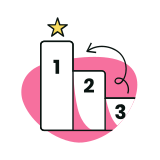
Prioritization
Lorem ipsum dolor sit amet, consectetur adipiscing elit, sed do eiusmod tempor incididunt.

Video Calls
Lorem ipsum dolor sit amet, consectetur adipiscing elit, sed do eiusmod tempor incididunt.
Carousel Demo 43
This is an example carousel using Divi Call-To-Action modules as slides. Navigation buttons are enabled on the sides, navigation controls are enabled bottom center, and a stack transition effect is applied.
Breakfast
CookBook
Dessert
Dinner
How Tos
Recipes
Carousel Demo 44
This is an example carousel using Divi Blurb modules as slides. Navigation buttons are enabled on the sides, and infinite scroll is disabled with the arrows set to hide.

Investment in funds
Your content goes here. Edit or remove this text inline or in the module Content settings.

Crypto Wealth
Your content goes here. Edit or remove this text inline or in the module Content settings.

Crypto Wallet
Your content goes here. Edit or remove this text inline or in the module Content settings.

Blockchain Analytic
Your content goes here. Edit or remove this text inline or in the module Content settings.
Carousel Demo 45
This is an example carousel using Divi Call-To-Action modules as slides. Navigation controls are enabled bottom center.
Let It Snow
Come Visit Our Winter Wonderland Resort
Merry Christmas
Plan Your Holiday Travel Destination With Us
Carousel Demo 46
This is an example carousel using Divi Blog modules as slides with some additional code from a tutorial on our blog to style the blog read more button. The code is included in the download file in a Code module in the section layout. The row is set to fullwidth, navigation buttons are enabled on the sides with horizontal position adjusted, navigation controls are enabled bottom center, and the center slide is highlighted by changing the size of the others to 0.9 with 70% opacity.
Carousel Demo 47
This is an example carousel using Divi Blurb modules as slides. Navigation controls are enabled bottom center, and a grow hover effect is applied.
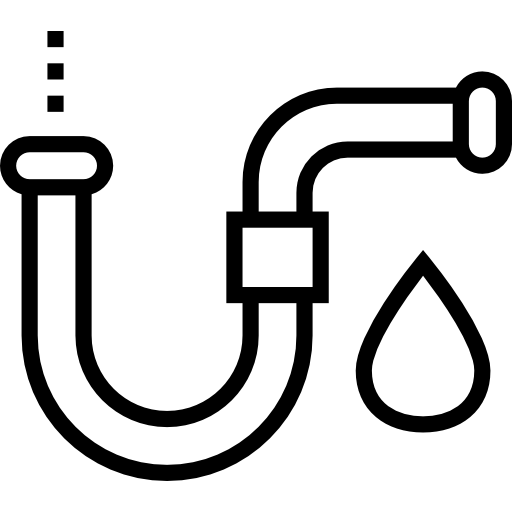
One Off Repairs
Single Fee Repair Work
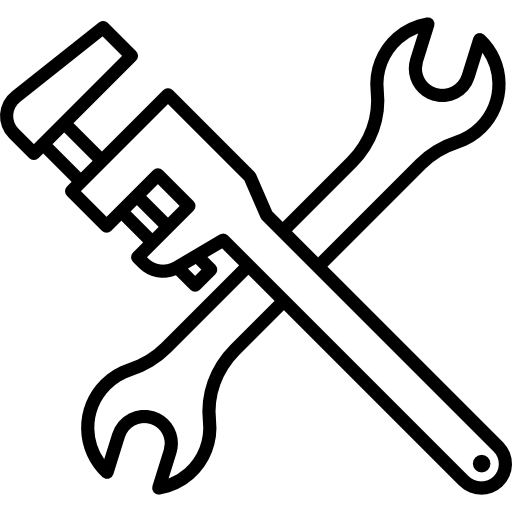
Care Plan
Ongoing Maintenance Retainer
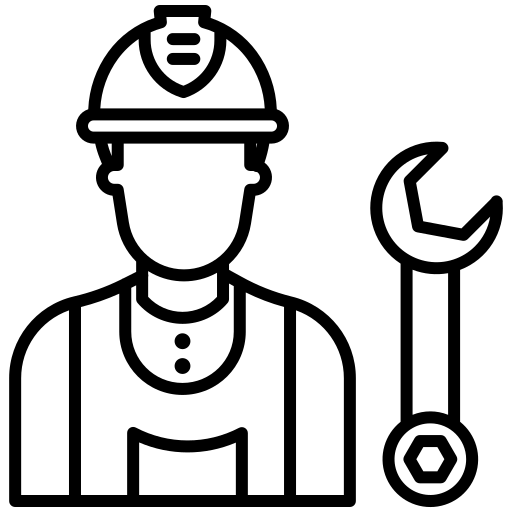
Installations
Refit & Install New Utilities
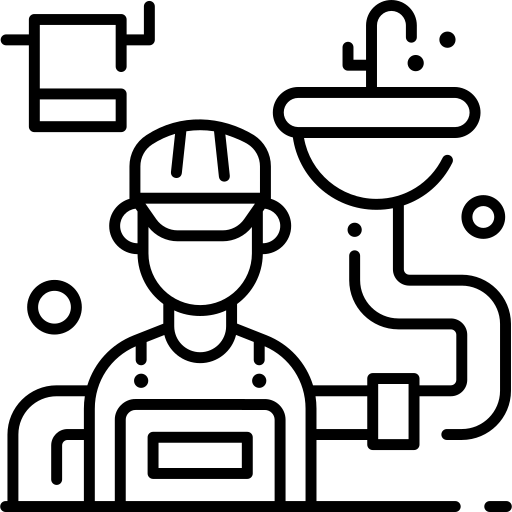
Quality Work
Fully Qualified & Insured
Carousel Demo 48
This is an example carousel using multiple Divi modules stacked together in rows. This special carousel uses 6 different modules to represent each product including Woo Product Images, Woo Product Title, Woo Product Description, Woo Product Price, Button, and Woo Add To Cart. The number of rows is set to 6, one for each module. All the modules are linked to their respective product. Navigation buttons are enabled on the sides, and navigation controls are enabled bottom center.
Carousel Demo 49
This is an example carousel using Divi Person modules as slides. Navigation buttons are enabled on the sides, and navigation controls are enabled bottom center.

Person Module
Position
Your content goes here. Edit or remove this text inline or in the module Content settings. You can also style every aspect of this content in the module settings.

Person Module
Position
Your content goes here. Edit or remove this text inline or in the module Content settings. You can also style every aspect of this content in the module settings.

Person Module
Position
Your content goes here. Edit or remove this text inline or in the module Content settings. You can also style every aspect of this content in the module settings.

Person Module
Position
Your content goes here. Edit or remove this text inline or in the module Content settings. You can also style every aspect of this content in the module settings.

Person Module
Position
Your content goes here. Edit or remove this text inline or in the module Content settings. You can also style every aspect of this content in the module settings.

Person Module
Position
Your content goes here. Edit or remove this text inline or in the module Content settings. You can also style every aspect of this content in the module settings.

Person Module
Position
Your content goes here. Edit or remove this text inline or in the module Content settings. You can also style every aspect of this content in the module settings.
Carousel Demo 50
This is an example carousel using Divi Call-To-Action modules as slides with a little extra CSS styling. Navigation buttons are enabled on the sides, the slide counter is enabled, and the center slide is highlighted by changing the size of the others to 0.9 and 50% opacity.

Serra do Amolar, Pantanal
4 Day Trip

São José, Paraná
3 Days Trip

Jalapão, Pantanal
2 Days Trip

São Miguel, Rio
4 Days Trip












