Carousel Demo 21
This is an example carousel using Divi Blog modules as slides with some additional code from tutorials on our blog to place the image on the left and details on the right, and also to style the blog read more button. The code is included in the download file in a Code module in the section layout. The number of columns is set to 2 on desktop, navigation buttons are enabled on the sides, and navigation controls are enabled bottom center.
Carousel Demo 22
This is an example logo carousel using Divi Image modules as slides. Continuous smooth scroll is enabled with a speed set to 2500ms, and a vertical wobble hover effect is added.



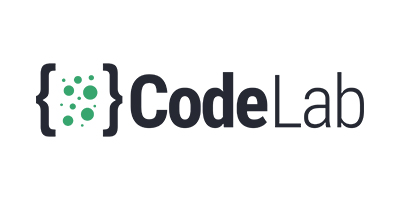












Lorem ipsum dolor sit amet
Your content goes here. Edit or remove this text inline or in the module Content settings.


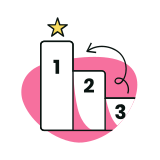



Carousel Demo 24
This is an example carousel using Divi Blog modules as slides. Navigation buttons are enabled on the sides, and the scroll transition effect is set to flip.
Carousel Demo 25
This is an example carousel using Divi Blurb modules as slides. Navigation buttons are enabled top center and a push down hover affect is applied.
We combine tech with business
The right people for businesses
Best way of doing a business
Mission to protect business
We provide the best services
Carousel Demo 26
This is an example carousel using Divi Text modules as slides. Navigation buttons are enabled on the sides.
“Plugin was worth a fortune to my company. Thank You!”
– Linea W.
“It’s the perfect solution for our business. I use Carousel Maker often.”
– Gonzalo R.
“Definitely worth the investment. I don’t know what else to say.
– Gardner Z.
“Amazing after sell support, I like the team”
– Mike M.
Carousel Demo 27
This is an example carousel of Divi Blurb modules as slides. Navigation buttons are enabled on the sides and navigation control numbers are enabled bottom center.

Save Poor Children

Need Education

Help The Eco System

They Want To Play
Carousel Demo 28
This is an example carousel using Divi Testimonial modules as slides. Navigation buttons are enabled top center, navigation control dots enabled bottom center, and the scroll transition effect set to fade.
“Your content goes here. Edit or remove this text inline or in the module Content settings. You can also style every aspect of this content in the module Design settings and even apply custom CSS to this text in the module Advanced settings.”
![]()
“Your content goes here. Edit or remove this text inline or in the module Content settings. You can also style every aspect of this content in the module Design settings and even apply custom CSS to this text in the module Advanced settings.”
![]()
“Your content goes here. Edit or remove this text inline or in the module Content settings. You can also style every aspect of this content in the module Design settings and even apply custom CSS to this text in the module Advanced settings.”
![]()
“Your content goes here. Edit or remove this text inline or in the module Content settings. You can also style every aspect of this content in the module Design settings and even apply custom CSS to this text in the module Advanced settings.”
![]()
“Your content goes here. Edit or remove this text inline or in the module Content settings. You can also style every aspect of this content in the module Design settings and even apply custom CSS to this text in the module Advanced settings.”
![]()
Carousel Demo 29
This is an example carousel using Divi Blurb modules as slides. Navigation buttons are enabled on the sides, navigation controls are enabled bottom center, the center module is highlighted by changing the size of the other modules to 0.9, and the slider counter is enabled.
Life Insurance
Aliqu diam amet eos erat ipsum et lorem et sit, sed stet lorem sit clita duo justo erat amet.

Health Insurance
Aliqu diam amet eos erat ipsum et lorem et sit, sed stet lorem sit clita duo justo erat amet.

Home Insurance
Aliqu diam amet eos erat ipsum et lorem et sit, sed stet lorem sit clita duo justo erat amet.

Property Insurance
Aliqu diam amet eos erat ipsum et lorem et sit, sed stet lorem sit clita duo justo erat amet.
Carousel Demo 30
This is an example carousel using Divi Text modules as slides. Navigation buttons are enabled on the sides and horizontal position adjusted, navigation control dots are enabled bottom center, and the scroll transition effect is set to coverflow.
Travel With Us
Dawn at mountain high
Hiking & Travel with friends
Tourist with travel guide
Once in a lifetime experience







