Carousel Demo 101
This is an example carousel using Divi Blurb modules as slides. Navigation buttons are enabled bottom center.

Food Fest

Concert

Movie Fest

Magic Show

Art & Craft
Carousel Demo 102
This is an example carousel using Divi Image modules as slides. Navigation buttons are enabled on the sides, navigation controls are enabled bottom center, a shrink hover effect is applied, and the gallery lightbox feature is enabled.
Carousel Demo 103
This is an example carousel using Divi Testimonial modules as slides. Navigation control dots are enabled bottom center, and cut off mode is enabled.
Carousel Demo 104
This is an example carousel using Divi Blurb modules as slides. Navigation buttons are enabled on the sides with horizontal position adjustment, and a bounce hover effect is applied.

Steve Thomson
Developer

Jennifer Austin
Designer

Sara Corner
Writer

Jain Wough
CEO
Carousel Demo 105
This is an example carousel using Divi Blurb modules as slides. Navigation buttons are enabled top right, and the center slide is highlighted by changing the opacity of the other slides to 15% and the size to 0.9.

Event

Drinks & Eat

Coaching

Apartments
Carousel Demo 106
This is an example carousel using Divi Testimonial modules as slides. Navigation control images are enabled bottom center to act as thumbnails that correspond to each slide.
Lorem ipsum dolor sit amet, consectetur adipiscing elit, sed do eiusmod tempor incididunt ut labore et dolore magna aliqua. Ut enim ad minim veniam, quis nostrud exercitation ullamco laboris nisi ut aliquip ex ea commodo consequat.
Lorem ipsum dolor sit amet, consectetur adipiscing elit, sed do eiusmod tempor incididunt ut labore et dolore magna aliqua. Ut enim ad minim veniam, quis nostrud exercitation ullamco laboris nisi ut aliquip ex ea commodo consequat.
Lorem ipsum dolor sit amet, consectetur adipiscing elit, sed do eiusmod tempor incididunt ut labore et dolore magna aliqua. Ut enim ad minim veniam, quis nostrud exercitation ullamco laboris nisi ut aliquip ex ea commodo consequat.
Carousel Demo 107
This is an example carousel using Divi Blurb modules as slides with some additional CSS code from a tutorial on our blog to add the button to the Blurb modules. The code is included in the download file in a Code module in the section layout. Navigation buttons are enabled on the sides, navigation controls are enabled bottom center, and a push up hover effect is applied.
Blurb Module
Your content goes here. Edit or remove this text inline or in the module Content settings. You can also style every aspect of this content in the module Design settings and even apply custom CSS to this text in the module Advanced settings.
Blurb Module
Your content goes here. Edit or remove this text inline or in the module Content settings. You can also style every aspect of this content in the module Design settings and even apply custom CSS to this text in the module Advanced settings.
Blurb Module
Your content goes here. Edit or remove this text inline or in the module Content settings. You can also style every aspect of this content in the module Design settings and even apply custom CSS to this text in the module Advanced settings.
Blurb Module
Your content goes here. Edit or remove this text inline or in the module Content settings. You can also style every aspect of this content in the module Design settings and even apply custom CSS to this text in the module Advanced settings.
Carousel Demo 108
This is an example carousel using Divi Testimonial modules as slides. Navigation controls are enabled bottom center, and cut off mode is enabled.
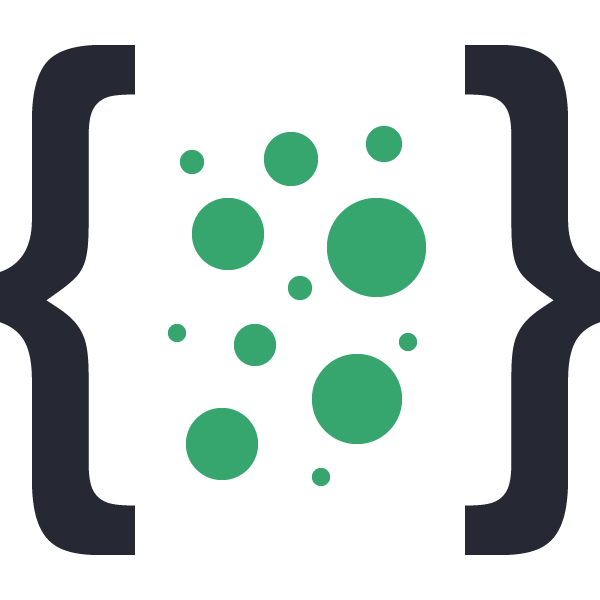



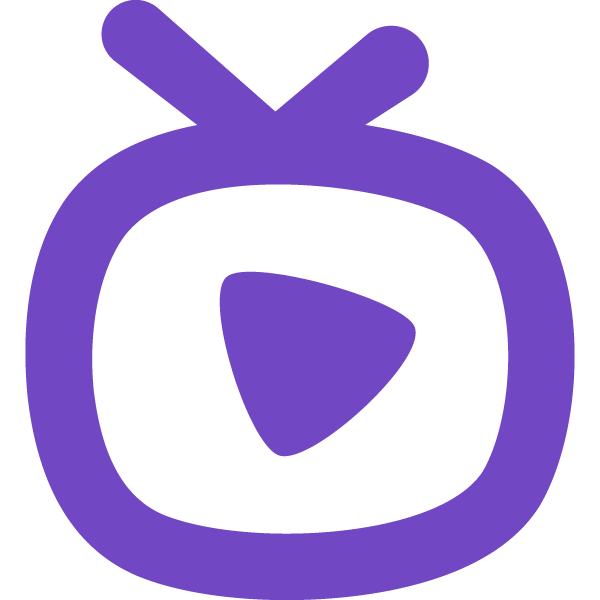
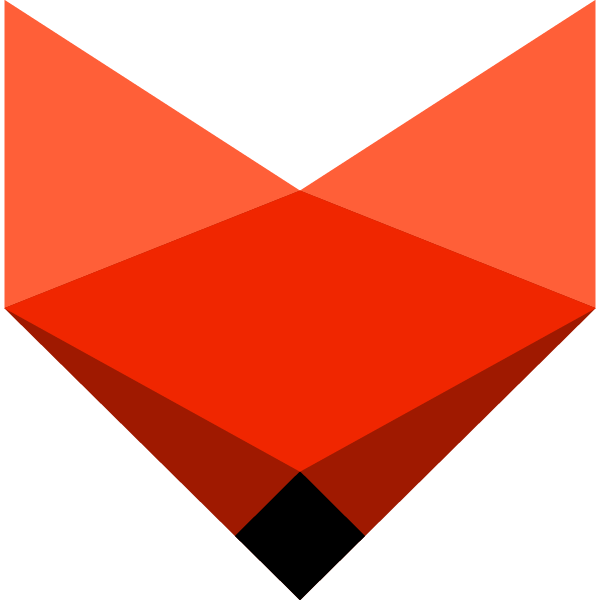

Carousel Demo 109
This is an example carousel using Divi Testimonial modules as slides in the left column. Navigation buttons are enabled bottom left, with the flip transition effect applied.
Detailing, and protecting cars with only the highest quality of service. In order to make the process simple and easy, we offer an indoor location open 7 days a week.
Detailing, and protecting cars with only the highest quality of service. In order to make the process simple and easy, we offer an indoor location open 7 days a week.
Detailing, and protecting cars with only the highest quality of service. In order to make the process simple and easy, we offer an indoor location open 7 days a week.

Carousel Demo 110
This is an example carousel using Divi Image modules as slides. The smooth scroll feature is enabled.
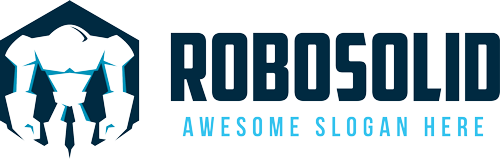
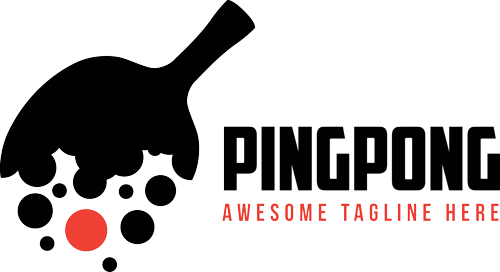
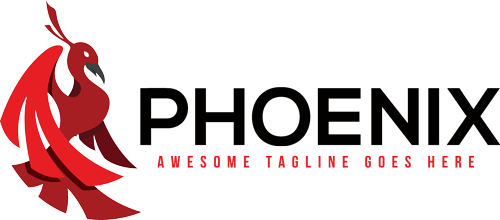


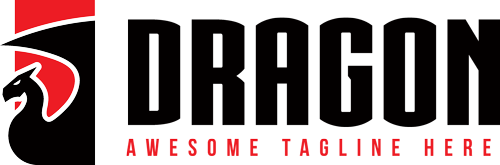
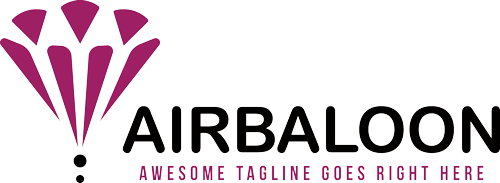

Carousel Demo 111
This is an example carousel using Divi Call-To-Action modules as slides.
Welcome to our Fashion shop
Lorem ipsum dolor sit amet, consectetuer adipiscing elit, sed diam nonummy nibh euismod tincidunt ut laoreet dolore magna aliquam erat volutpat.
Welcome to our Fashion shop
Lorem ipsum dolor sit amet, consectetuer adipiscing elit, sed diam nonummy nibh euismod tincidunt ut laoreet dolore magna aliquam erat volutpat.
Welcome to our Fashion shop
Lorem ipsum dolor sit amet, consectetuer adipiscing elit, sed diam nonummy nibh euismod tincidunt ut laoreet dolore magna aliquam erat volutpat.
Carousel Demo 112
This is an example carousel using Divi Text modules in the left column and Divi Image modules in the right column. Navigation control dots are enabled bottom left in the left column, and navigation buttons are enabled on the sides in the right column.
lorem ipsum dolor sit amet consectetur
Your content goes here. Edit or remove this text inline or in the module Content settings. You can also style every aspect of this content in the module Design settings and even apply custom CSS to this text in the module Advanced settings. You can also style every aspect of this content in the module Design settings and even apply.
adipiscing elit, sed do eiusmod tempor incididunt
Your content goes here. Edit or remove this text inline or in the module Content settings. You can also style every aspect of this content in the module Design settings and even apply custom CSS to this text in the module Advanced settings. You can also style every aspect of this content in the module Design settings and even apply.
ut labore et dolore magna aliqua
Your content goes here. Edit or remove this text inline or in the module Content settings. You can also style every aspect of this content in the module Design settings and even apply custom CSS to this text in the module Advanced settings. You can also style every aspect of this content in the module Design settings and even apply.




Carousel Demo 113
This is an example carousel using Divi Text modules in the left column and Divi Image modules in the right column. Navigation buttons as text are enabled top left on the left column, and navigation control dots are enabled bottom left on the right column.
Ladies
Collection
Call: 012 345 6789
Email Address: email@info.com
Lorem ipsum dolor sit amet, consectetur adipiscing elit, sed do eiusmod tempor incididunt ut labore et dolore magna aliqua. Ut enim ad minim veniam, quis nostrud exercitation ullamco laboris nisi ut aliquip ex ea commodo consequat.
Easy
Wear
Call: 012 345 6789
Email Address: email@info.com
Lorem ipsum dolor sit amet, consectetur adipiscing elit, sed do eiusmod tempor incididunt ut labore et dolore magna aliqua. Ut enim ad minim veniam, quis nostrud exercitation ullamco laboris nisi ut aliquip ex ea commodo consequat.
Casual
Wear
Call: 012 345 6789
Email Address: email@info.com
Lorem ipsum dolor sit amet, consectetur adipiscing elit, sed do eiusmod tempor incididunt ut labore et dolore magna aliqua. Ut enim ad minim veniam, quis nostrud exercitation ullamco laboris nisi ut aliquip ex ea commodo consequat.
Classic
Wear
Call: 012 345 6789
Email Address: email@info.com
Lorem ipsum dolor sit amet, consectetur adipiscing elit, sed do eiusmod tempor incididunt ut labore et dolore magna aliqua. Ut enim ad minim veniam, quis nostrud exercitation ullamco laboris nisi ut aliquip ex ea commodo consequat.











