Carousel Demo 1
This is an example carousel of Image modules. The row is fullwidth, navigation buttons are on the sides with horizontal positioning, navigation dots are enabled, and the center module is highlighted by adding 50% opacity to the others.
Carousel Demo 2
This is an example carousel using Divi Testimonial modules. Navigation buttons are on the sides with navigation dots enabled bottom center.
“Your content goes here. Edit or remove this text inline or in the module Content settings. You can also style every aspect of this content in the module Design settings and even apply custom CSS to this text in the module Advanced settings.”
![]()
“Your content goes here. Edit or remove this text inline or in the module Content settings. You can also style every aspect of this content in the module Design settings and even apply custom CSS to this text in the module Advanced settings.”
![]()
“Your content goes here. Edit or remove this text inline or in the module Content settings. You can also style every aspect of this content in the module Design settings and even apply custom CSS to this text in the module Advanced settings.”
![]()
“Your content goes here. Edit or remove this text inline or in the module Content settings. You can also style every aspect of this content in the module Design settings and even apply custom CSS to this text in the module Advanced settings.”
![]()
“Your content goes here. Edit or remove this text inline or in the module Content settings. You can also style every aspect of this content in the module Design settings and even apply custom CSS to this text in the module Advanced settings.”
![]()
Carousel Demo 3
This is an example carousel using Divi Video modules. Navigation buttons are on the sides, navigation control dots bottom center, and the slider counter enabled.
Carousel Demo 4
This is an example carousel using Divi Blurb modules. Navigation buttons are on the sides, navigation dots enabled, and the center module is highlighted by changing the size of the others to 0.9.
Carousel Demo 5
This is an example carousel using Divi Blurb modules. Navigation buttons are enabled on the sides, navigation dots are enabled bottom center, and a bounce hover effect is applied.

Blurb Module
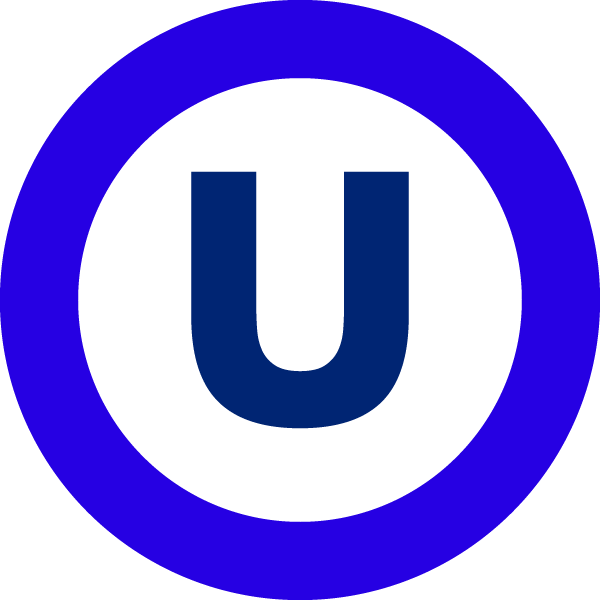
Blurb Module
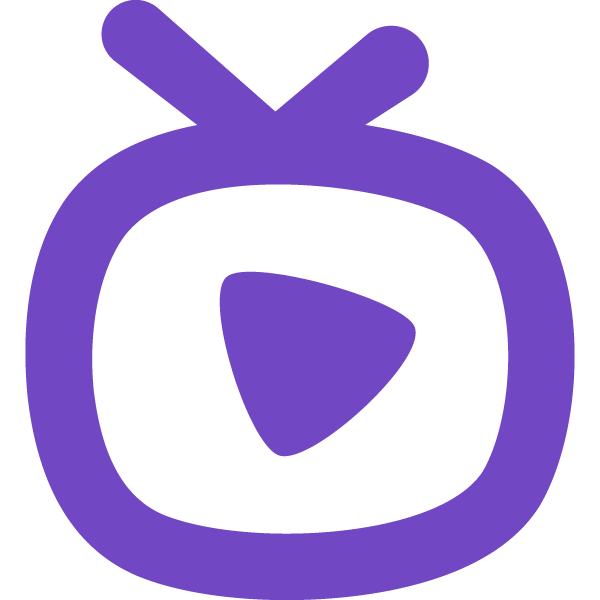
Blurb Module

Blurb Module

Blurb Module

Blurb Module

Blurb Module
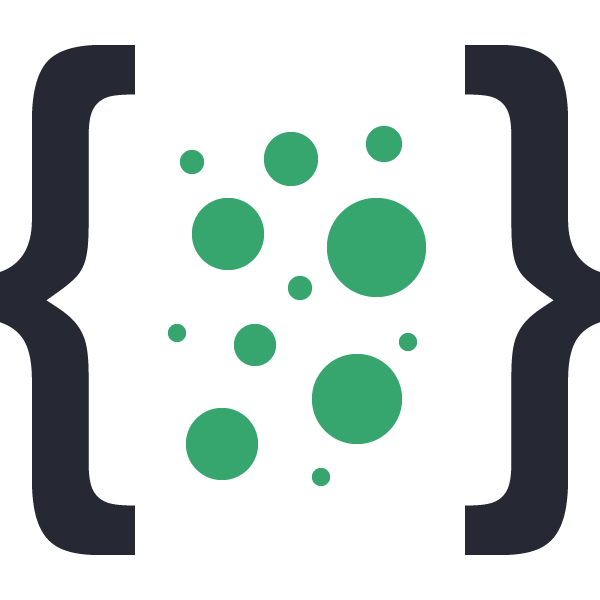
Blurb Module
Carousel Demo 6
This is an example carousel using Divi Blog modules with some additional code from a tutorial on our blog to style the blog read more button. The code is included in the download file in a Code module in the section layout. Navigation buttons are enabled on the sides, navigation dots are enabled bottom left.
Carousel Demo 7
This is an example carousel using Divi Image modules. Navigation buttons are enabled on the sides, navigation dots are enabled bottom center, and a push up hover effect is applied.
Carousel Demo 8
This is an example logo carousel using Divi Image modules as slides. Navigation buttons are enabled on the sides, and navigation dots are enabled bottom center.



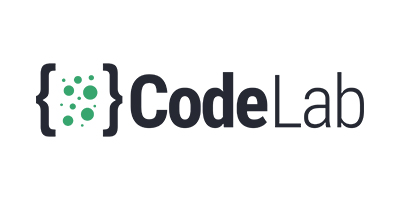












Carousel Demo 9
This is an example carousel using Divi Audio modules as slides. Navigation buttons are enabled on the sides, and navigation dots are enabled bottom center.
Your Title Goes Here
Your Title Goes Here
Your Title Goes Here
Your Title Goes Here
Carousel Demo 10
This is an example carousel using Divi Blurb modules as slides. Navigation dots are enabled bottom center.
Learn & Play
Lorem Ipsum is simply dummy text of the printing and typesetting industry. Lorem Ipsum has been the industry’s standard dummy.
Experienced Teachers
Lorem Ipsum is simply dummy text of the printing and typesetting industry. Lorem Ipsum has been the industry’s standard dummy.
Global Certificate
Lorem Ipsum is simply dummy text of the printing and typesetting industry. Lorem Ipsum has been the industry’s standard dummy.
Experienced Staff
Lorem Ipsum is simply dummy text of the printing and typesetting industry. Lorem Ipsum has been the industry’s standard dummy.





















